The avalanche beacon has come a long ways since inception. I have only witnessed this process for a little over a decade, and even during that short span I’ve seen huge progress. Along those lines, when the Barryvox S Beacon hit the market last year it was apparent Mammut had achieved ever more leaps in technology and features — a slew of items addressing the needs of both recreational and professional users. Check out our first look post here.
Although age-old saying “the best beacon out there is the one you know how to use,” still rings true, considering the latest tech it may be time to learn how to use something new. To that end, I upgraded to the “S,” with resulting review.
In general, there are a few key features that are unique to the Barryvox S, that I’ll focus on in this review:
There are two main operating modes on the Barryvox S: Standard Mode and Pro Mode, and each have a subset of features that can be customized for preference and performance.
Standard Mode is the “out of the box” default setting and resembles your standard current digital beacon (with the addition of the Smart-Search function).
As many of us know, digital beacons have done a lot for avalanche beacons in terms of ease of use, but as was the case with analog technology, they have inherent deficiencies that require advanced training and practice to solve complex burial scenarios (i.e., multiple burials; close-proximity burials). In compensation, the digital search mode of most current beacons has the benefit of your being able to hand the device to someone who is untrained and simply say, “Keep the arrow in the middle and make the numbers get smaller.” This will allow a novice to locate a buried beacon, in a “non complex” situation.
In complex incidents such as multiple burial scenarios, a digital processor is easily overwhelmed and more challenging to interpret what the screen is indicating. This is where a flagging or marking function becomes important.
I am a strong proponent of a flagging function over a “special mode” or signal suppression function as it is more reliable, effective, and reduces user error. Many people use the argument; “I shouldn’t need a flagging function because I will only expose one person to the hazard at a time.” This is an excellent argument — until it’s not. For example, through no fault of your own, you might happen upon an extremely complex situation in perhaps a heavily used sidecountry area.
More later on how Barryvox does with flagging and such, for now let’s continue with single victim searching.
In general, the updated processor of the Barryvox S is significantly more efficient and higher functioning than previous Barryvox beacons and other models on the market.
Out of the box, the Barryvox S comes with its Smart Search Mode as a default function. In theory (and in practice, with training) Smart Search is a technological approach to shortening search times. It eliminates the need to do the pinpoint or bracketing step of the search, allowing you to approach the lowest number and do one pass until the number jumps, then return and mark your low point with a pole and begin probing. Basic directional arrows bring you in to the lowest number. When you combine Smart Search with a technique approach, such as pinpointing on a line, then you have a method that may greatly reduces search time and complication.

The Smart Search Mode icon that shows up when the beacon is within 3 meters of the transmitting signal. Utilizing this takes practice, especially if the user is accustomed to bracketing during the pinpoint search.
At first use, Smart Search is challenging if you’re accustomed to bracketing during the pinpoint, but with time the procedure becomes natural. (You can return to a classic search mode if desired; I have found this to be useful when I’m teaching students in AIARE Level 1 courses who are using other brands of beacons.)
Overall, the Standard Mode with the Smart Search Function is for motivated recreational users who want a high functioning and faster processing beacon with an increased range.
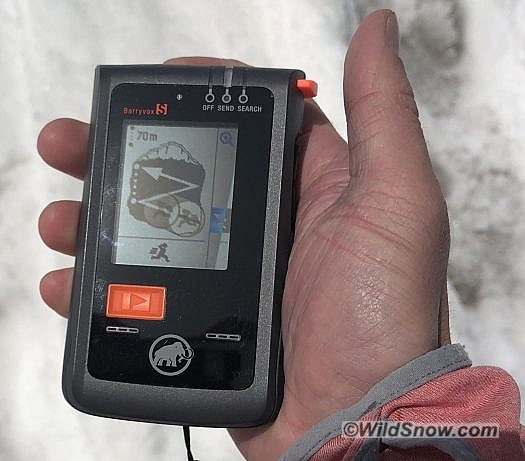
The image on the screen is a reminder of a signal search pattern before the beacon has picked up a signal. In Pro-Mode, the analog “hum” is present during this, and the trained user can often times pick up a sign of signal before the digital reading presents that information.
The Pro-Mode is another feature that truly makes the Barryvox S stand out. It is a mode with a list of separate functions, and is marketed for professional users such ski guides, patrollers, avalanche educators and other folks managing people in avalanche terrain. Pro-Mode is in my opinion a leap in beacon technology that combines classic analog with current digital technology — to reap the benefits of both. Mainly, the combination of analog and digital allows for the user to more easily and efficiently solve multiple burial problems using tricky but proven techniques such as “micro-strips and “3-circle.” Yes, that’s getting into the “professional” realm and as far as I’ll go here. Main thing: Pro-Mode is optional.
(It’s here I should talk a moment about why you would prefer the “S” model over the regular Barryvox. Not only does the “S” have Pro-Mode, but it’s got a larger screen, will take lithium batteries, and most importantly it has Smart Search while the regular Barryvox does not. Mammut has a good comparison sheet here.)

When you turn the Barryvox on to transmit mode, you have a few seconds to click the “Group Check” function which aids in an accurate and efficient trailhead beacon check.
Another useful feature is the Group Check function. The standard practice for backcountry users is to perform a trailhead multi-function beacon check that ensures all beacons have adequate function, battery life, can send and receive a signal. The Group Check function temporarily reduces the receiving signal strength to 1 meter, which reduces interference and accurately assesses the range of each beacon. This is a perfect feature for group checks at crowded trailheads or ski resorts.
Range
I have the benefit of teaching avalanche courses in the San Juan Mountains of southwest Colorado for the Silverton Avalanche School, and other guide services in the area. As part of our curriculum we teach and perform range checks with students and their wide variety of beacons. This gives students an understanding of flux lines, ideal coupling, and spatial recognition of signal readings and actual distance over ground.
When I test a transmitting Barryvox S against other beacons, I consistently pick up its signal first no matter what brand it’s paired with. When searching, it regularly wins with the most accurate distance reading compared to competitors. If this is not a testament to Mammut technology in terms of range and the processor, than I don’t know what is.
(Mammut markets a 70-meter range. As with other brands, this range is when two beacons are in ideal positions relative to each other, and does not account for beacons oriented in any other way, which is likely in an avalanche incident. Also note that beacon range may be dependent on battery power levels and degradation of the internal antennas. Main thing: test range at least once a year and make sure it’s reasonable.)

The bright orange switch with the lock mechanism is highly effective at remaining in the mode you’re intending.

A quick reference guide on the backside of the beacon. I’m a big fan of these simple check list style graphics, as they can help to ensure you don’t miss anything in a highly stressful situation.
Conclusions
In my opinion, the new Barryvox S is currently the highest quality, most efficient, and has the highest level of functionality of all the beacons on the market. The drawbacks of this beacon would be the fact that it requires practice to get full benefits, and time to familiarize yourself with all of the features and functions. However, I hardly see this as a deterrent, as we can all stand to practice with our beacons more.
As the winter winds down, consider finding one of these beacons on sale and gear up for next season. Additionally, find an opportunity to participate in a Mammut beacon training, and take a 1-day AIARE Avalanche Rescue course next season to refresh your rescue skills and beacon use. Mammut has set the precedent for beacon technology, but every beacon needs an operator, so get trained!
Shop for Mammut Barryvox beacons here.

Jonathan Cooper (“Coop”) grew up in the Pacific Northwest and has been playing in the mountains since he was a teen. This was about the same time he made the fateful decision to strap a snowboard to his feet, which has led to a lifelong pursuit of powdery turns. Professionally speaking, he has been working as a ski guide, avalanche educator, and in emergency medicine for over a decade. During the winter months he can be found chasing snow, and passing on his passion for education and the backcountry through teaching avalanche courses for numerous providers in southwest Colorado, and the Pacific Northwest. Similarly, his passion for wilderness medicine has led him to teach for Desert Mountain Medicine all over the West. If you’re interested, you can find a course through Mountain Trip and Mountain West Rescue. In the end, all of this experience has merely been training for his contributions to the almighty WildSnow.com.


